In today’s fiercely competitive digital landscape, businesses are constantly striving to improve their website’s performance and maximize conversions. The key to achieving these goals lies in understanding your users, testing different variations, and optimizing your website based on data-driven insights. This is where A/B testing and conversion optimization tools like VWO (Visual Website Optimizer) come into play. VWO is a powerful and user-friendly platform that offers a range of features to help businesses streamline their testing efforts and unlock the true potential of their websites.
Key features of the WO Testing Tool
Competitors
Conclusion
VWO empowers businesses to make informed decisions about their website design, content, and functionality by enabling them to create and run experiments. With its intuitive interface and robust feature set, VWO simplifies the process of testing multiple variations of a webpage, analyzing the results, and making data-backed decisions. By leveraging the power of A/B testing, businesses can identify the most effective combination of elements that drive higher engagement, conversions, and ultimately, revenue.
But VWO doesn’t stop at A/B testing. It goes a step further by offering features such as multivariate testing, personalization, heatmaps, click maps, session recording, targeting, and segmentation. These features provide businesses with deeper insights into user behavior, allowing them to optimize their website’s user experience and cater to the unique preferences of their audience.
Moreover, VWO integrates seamlessly with other analytics and marketing tools, such as Google Analytics, Adobe Analytics, and Google Ads. This ensures that businesses have a holistic view of their website’s performance and can leverage existing data to enhance their optimization efforts. VWO’s integration capabilities also make it a flexible and scalable solution that can adapt to the needs of businesses of all sizes.
In this post, we’ll dive into the main features of VWO, exploring how they can help businesses improve their website’s performance and achieve their conversion goals. We’ll also compare VWO with its competitors to give you a comprehensive understanding of its strengths and differentiators. So, if you’re looking to take your conversion optimization efforts to the next level, keep reading to discover the power of VWO Testing Tool.
Key features of the VWO Testing Tool
Let’s do a quick overview of the most useful features of VWO.
- A/B Testing: VWO’s A/B testing feature is at the core of its platform, allowing businesses to experiment with different variations of their web pages. With VWO, you can easily create multiple versions of a webpage and test them simultaneously to determine which variation performs the best. Whether it’s testing different layouts, colors, calls-to-action, or headlines, VWO provides a user-friendly interface to set up experiments, monitor performance, and draw actionable insights. By running A/B tests, businesses can make data-driven decisions to optimize their website for higher conversions, improved engagement, and better user experiences.
- Multivariate Testing: VWO takes experimentation a step further with its multivariate testing feature. Instead of testing one element at a time, you can test multiple elements simultaneously to understand the combined impact of various changes. This allows businesses to identify the optimal combination of design, content, and functionality elements that yield the highest conversions. By testing different combinations and variations, VWO empowers businesses to fine-tune their websites and uncover the winning formula for maximum impact.
- Personalization: In today’s era of hyper-personalization, delivering tailored experiences to website visitors has become crucial. VWO’s personalization feature enables businesses to create dynamic, targeted experiences based on user characteristics. You can segment your audience based on factors like location, device type, referral source, or behavior, and then deliver personalized variations of your website to each segment. By serving relevant content and experiences, businesses can enhance engagement, improve conversions, and build stronger connections with their audience.
- Heatmaps and Clickmaps: Understanding user behavior is essential for effective optimization. VWO offers heatmaps and clickmaps, powerful visual analytics tools that provide insights into how users interact with your website. Heatmaps visually depict where users are clicking, how far they scroll, and which areas of the page they engage with the most. Clickmaps specifically highlight individual click patterns, helping businesses identify areas of interest or confusion. These insights help you identify usability issues, optimize the placement of key elements, and enhance the overall user experience. By leveraging heatmaps and clickmaps, businesses can make informed decisions about design and layout changes that resonate with their audience.
- Session Recording: VWO’s session recording feature provides businesses with invaluable playback videos of individual user sessions on their website. By watching these recordings, you can observe how visitors navigate through your site, their mouse movements, clicks, and scrolling behavior. Session recordings offer a deeper understanding of user interactions, pain points, and areas of improvement. By identifying usability issues or roadblocks, businesses can optimize their website’s user flow, enhance navigation, and deliver a seamless user experience that drives conversions.
- Targeting and Segmentation: VWO empowers businesses to target specific audience segments with personalized variations of their website. You can create custom segments based on various criteria such as demographics, behavior, or referral source. By tailoring experiences to each segment, businesses can ensure that visitors receive the most relevant content, offers, and messaging. This level of granularity allows for highly targeted optimization efforts, leading to increased engagement and conversions.
- Integration and Tracking: Seamless integration with other analytics and marketing tools is crucial for a comprehensive optimization strategy. VWO integrates seamlessly with popular platforms such as Google Analytics, Adobe Analytics, and Google Ads. This integration enables businesses to combine data from multiple sources, gaining a holistic view of their website’s performance. Additionally, VWO provides JavaScript-based code snippets for tracking conversions and goals. These snippets ensure accurate measurement and reporting, allowing businesses to monitor the impact of their optimization efforts and make informed decisions.
By leveraging the power of these features, businesses can unlock the full potential of their website and improve their conversion rates, engagement metrics, and overall user experience. VWO’s robust feature set caters to businesses of all sizes, making it a versatile and effective solution for conversion optimization.
In the next section, we’ll compare VWO with its competitors to provide you with a comprehensive understanding of its strengths and differentiators.
Competitors
Comparing VWO with Competitors. When it comes to A/B testing and conversion optimization tools, VWO (Visual Website Optimizer) is a leading player in the market. However, it’s essential to consider how VWO stacks up against its competitors to make an informed decision for your business. In this section, we’ll compare VWO with some of its notable competitors, including Optimizely, Google Optimize, and Adobe Target. By exploring the strengths and differentiators of each platform, you can gain a deeper understanding of which tool aligns best with your optimization needs. Let’s dive into the comparison to help you make an educated choice for your conversion optimization efforts.

Optimizely
Optimizely is a prominent competitor to VWO in the A/B testing and optimization space. While both platforms offer similar features, VWO excels in terms of usability and ease of setup. VWO’s intuitive interface and user-friendly experiment creation process make it more accessible for marketers and non-technical users. Optimizely, on the other hand, provides a more robust solution for enterprise-level organizations with complex optimization needs. It offers advanced features such as server-side testing and personalization capabilities. If you’re looking for a user-friendly solution that delivers quick results, VWO is a strong contender.

Google Optimize
As a product from Google, Google Optimize is a popular choice for businesses invested in the Google ecosystem. It offers a range of A/B testing and personalization features. However, when compared to VWO, Google Optimize has a more limited feature set. VWO provides a comprehensive solution with additional features like heatmaps, clickmaps, session recording, and advanced targeting options. If you’re looking for a tool that offers a wider range of optimization capabilities beyond basic A/B testing, VWO might be the better choice.
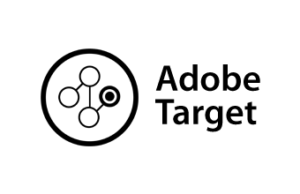
Adobe Target
Adobe Target is a robust enterprise-level testing and personalization platform. It offers similar features to VWO, including A/B testing, multivariate testing, and personalization capabilities. However, Adobe Target caters more towards larger organizations with complex optimization needs. It provides advanced segmentation options, sophisticated reporting and analytics, and deep integrations with other Adobe Marketing Cloud products. On the other hand, VWO strikes a balance between power and simplicity, making it a suitable choice for both small and medium-sized businesses. If you’re an enterprise-level organization with complex optimization requirements, Adobe Target might be a more suitable option. But if you’re looking for a comprehensive and user-friendly solution that delivers impactful results, VWO is a strong contender.
Competitors
VWO Testing Tool is a comprehensive platform that empowers businesses to optimize their website’s performance through A/B testing, personalization, and insightful analytics. With its user-friendly interface, robust feature set, and seamless integrations, VWO provides businesses with the tools they need to make data-driven decisions, enhance user experience, and drive impactful results.
When compared to its competitors, VWO stands out for its usability and ease of setup. The intuitive interface and simplified experiment creation process make it accessible to marketers and non-technical users, allowing them to quickly set up and run tests. While other competitors like Optimizely and Adobe Target offer advanced features for enterprise-level organizations, VWO strikes a balance between power and simplicity, making it suitable for businesses of all sizes.
Additionally, VWO’s feature set goes beyond basic A/B testing. The inclusion of multivariate testing, personalization, heatmaps, clickmaps, session recording, and advanced targeting options provide businesses with a comprehensive toolkit for conversion optimization. By leveraging these features, businesses can gain deep insights into user behavior, optimize user experiences, and drive higher engagement and conversions.
Furthermore, VWO’s seamless integration with popular analytics and marketing tools ensures that businesses can leverage existing data and gain a holistic view of their website’s performance. The ability to combine data from various sources allows for more informed decision-making and accurate measurement of optimization efforts.
In conclusion, VWO Testing Tool is a powerful and versatile platform that can help businesses unlock the true potential of their websites. Whether you’re a small business looking to enhance user experience or a larger enterprise seeking advanced optimization capabilities, VWO offers the features, usability, and integrations necessary to drive successful conversion optimization strategies. Give VWO a try and start optimizing your website for improved conversions, enhanced engagement, and better user experiences.

Leave a Reply